
Top Frequently Asked Questions About Running Facebook Ads
Running Facebook ads can be a daunting task for many mortgage brokers and without proper guidance, can become a time consuming and expensive form of digital marketing. Recently, we held a webinar for beginners interested in learning more about Facebook ads where lots of insightful questions were asked.
The team at WikiRealty, experts in running organic and paid Facebook campaigns for mortgage brokers, weighed in with detailed answers and helpful tips. Keep reading to get your questions about Facebook ads answered!
Also Read: How to Run Facebook Ads
“Your past, current, and future customers are on social media – social marketing and advertising is going to be critical for growth and scale.” – Reuben Fine, Head of Sales, WikiRealty
Do I need to have a business account to run Facebook ads?
You will need a Facebook Business page to run ads on Facebook. You can not run ads through your personal Facebook account but you need a personal Facebook account to create your business page.
You can also use the Facebook Ads Manager to optimize ads across Facebook and Instagram. If your Instagram account is linked to your Facebook Business page, you can run the same ad on Instagram and Facebook will spend more budget on the platform that the ad is performing better on.
As a side note, you can run ads directly on Instagram if you like too. You need an Instagram Business Account for this.
Also Read: How to Set Up a Facebook Business Page
Does Facebook charge by the click?
This depends on the objective you choose for your campaigns. By default, Facebook charges for impressions (Cost per Mille). But you can choose to be charged for clicks (when optimizing for App Installs) or for thruplays (when optimizing for Video Views). Choosing to charge by Impressions helps to spread the ad budget evenly across different ad sets and is the more economical option if you expect your ads to get many clicks. You can find the option in the adset level under “Optimization & Delivery”:
Even though Facebook may charge you based on Impressions, it also calculates the Cost per Click on each ad. This metric will help you gauge the success of your ads. Having a lower Cost Per Click signifies higher rates of engagement and means your ad is highly relevant to your target audience.
Tip: If optimizing your Facebook ad for traffic or website visits, ensure you have a lead form or point to a sales funnel system. (Example: leadPops!)
Can I post an ad in another language?
Not only is it possible, it’s advised. Non-English ads are a huge opportunity to target, engage, and connect with niche audiences. “We’ve been testing Spanish Ads and seeing very promising returns for our clients,” says Nidhi Nair, VP of Marketing at WikiRealty.
You can create an ad in multiple languages and you will have the option to do so when you get to the ad stage of the campaign creation process. After adding your image/video, headline and primary text, you can scroll down to see the Languages section where you can add additional languages (up to 48).
Click the “Add Languages” button to see the screen below where you can build your ad in different languages.
Best Practices for Choosing Language:
You can use Facebook’s auto-translate option to generate copy in other languages but we suggest running it by a native speaker to check grammar and nuances that are particular to that language. Here is an example of a Spanish language ad we ran for one of our AIME subscribers that performed really well:
Should I select the special ad category when creating my ad?
If you are running an ad related to housing (listings, mortgages, homeowners insurance etc), you will need to select the Housing Special ad Category. The Special ad Category limits your ability to target specific customers with your ad by restricting your geographic target limit to a 15 mile radius and places additional restriction to your demographic targeting.
However, if you were running local content ads (ie: a new restaurant in your neighborhood or an event), you do not need to select Special Ads Category as the content is not related to a real estate product. This helps you narrow down your audience and get really granular with your targeting.
How can I navigate around the special ad category?
Facebook’s Special Ad Category restricts your targeting for housing-related content and a broader audience generally produces lower quality leads. A workaround is to run a retargeted ad campaign. To do this, you can sponsor content (non-housing/product related) which you can target to specific demographics, then run a retargeting Mortgage Ad against those that engage.
Tip: Leverage hyperlocal content to build rapport with neighbors and drive engagement.
The key to this method is to produce relevant hyperlocal content your specific audience will invoke engagement. Here is an example of a post we did for a subscriber:
This ad was targeted to a granular location and had additional targeting to hone in on people who are interested in real estate (not all these targeting options are available when running Special Ad Category campaigns). The ad was seen by more than 2,000 people and 204 people have interacted with it. We then used the pixel to retarget these 204 people with the LO’s loan products/ business message ads ensuring we reach the right people, technically bypassing the Special Ad Category restrictions. We continue to build on this audience with every post we do.
Will someone at Facebook help me set up my ads?
You will have to navigate the ads manager on your own but there are online forums you can refer to and Facebook’s own portal where you can learn. If you need assistance, the WikiRealty team can help.
Learn how WikiRealty can help you run Facebook ads.
How can I create custom audiences to send ads directly to my clients?
A Facebook Custom Audience is a customer list that you can add to Facebook so that Facebook can show your ads to people on that list. You can create custom audiences under the “Audience” tab on your Facebook ads manager. You will be able to upload customer lists, create an audience of people who have visited your website and more here. These are the options available:
It’s important to make sure any list you upload has up-to-date and accurate information such as name, email and phone number. Also, the more information you can add to the list, the better. This will help Facebook identify those on your list and deliver your ads to them.
Can I target by zip code or state for housing ads?
Housing ads need a minimum targeting radius of 15 miles. So yes, you can target by state if you need to but we suggest targeting smaller areas so that you can really penetrate the market. We’ve found that focusing your market on a small area is a more effective and efficient use of marketing dollars. Broad marketing tends to dilute your ad effectiveness and wipes out your budget pretty quickly.
Does it cost money to set up a Facebook business account?
No, it does not cost any money to set up your Facebook Business page or Business Manager/Ads Manager accounts.
How can I see where Facebook has delivered my ads?
You can see the Ads Manager dashboard to see how your ads have performed, how much money Facebook has spent in various locations.
Why do I need to set up a Facebook pixel?
When you use Facebook ads to drive traffic to landing pages, it is important to know what actions are taking place on the page. This helps Facebook log conversions, like application forms being filled, which allows it to optimize ads. The Facebook Pixel helps track these actions, (website visits, forms filled out, etc.) and can help in improving ad performance, creating custom audiences and more.
The Facebook Pixel can be extremely helpful in your retargeting strategies – create custom audiences of people who have visited your website and use this list while building your campaigns. This will ensure that your ad is being seen by people who may already be interested in your product/service, keeping you top of mind with them. Generally, a person would need to have 8-10 touch points with your brand before they convert to a paying customer so retargeting is key to making the most of your marketing budget.
How can I set up a Facebook pixel if I don’t manage my website?
The Facebook Pixel is a code that needs to be added to your website’s code. You can send this to your website developer to add. If you use a third-party provider (Squarespace, Wix, etc.), there may be a place to add the code easily under “Marketing Integrations”.
What is the average ROI for running a Facebook ad?
This really depends on the kind of ad you are running and the Objective you have chosen. The average Cost per Click on all ads across Facebook across all industries is $1.72. The Cost per Click for ads that we run range from $0.04 to $0.45. This is a function of the quality of content we run, the targeting we use and our choice of ad objectives.
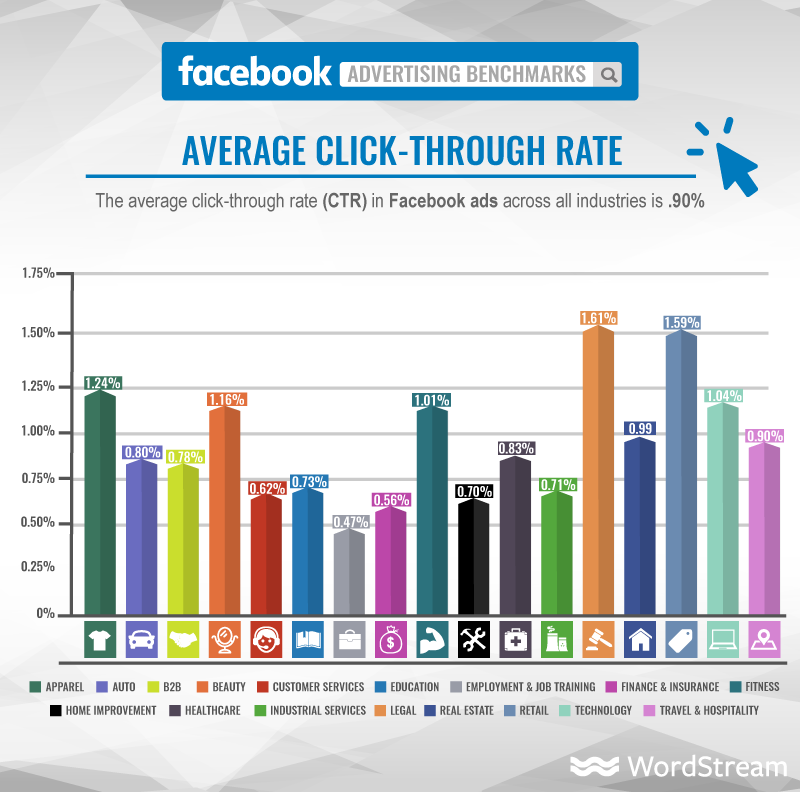
What is Facebook ad retargeting?
As the term implies, you are Re-Targeting people who have previously engaged with you. Using the Facebook pixel, you can make custom audiences of people who have visited your website, visited your Facebook page, or commented or engaged with your posts. You can then retarget them with your ads by adding these lists as a custom audience.
You can also retarget your customer database (people with whom you have done business with before) to stay in front of past clients. By doing so, you continue to stay top of mind with them and this might lead to referral business or refinance opportunities. Retargeting is often a more effective and cost effective method of advertising since your ads are targeted to those that engaged with you and your brand in the past.
“We’ve noticed retargeted customers are generally higher quality and tend to engage in conversation than those that simply fill out a lead form,” says the WikiRealty team. “This can be attributed to recognition and rapport with the brand.”
Running Facebook ads are a great way to spread brand awareness and drive potential new clients to your website. By leveraging these answers and tips from the WikiRealty team, your ad campaigns can become more effective at reaching your audience, stronger converting in producing leads and expanding your opportunities for repeat business from engaged clients.
Want a step-by-step walkthrough of how to run a Facebook ad? Watch the pre-recorded webinar below.
Have more questions about Facebook ads? Reach out to the WikiRealty team via email or on Facebook!
Reuben@wikirealty.com
Nidhi@wikirealty.com
Facebook: @WikiRealtyPro

