More than a Membership, this is Your Community
Become a Broker Member and get instant access to top wholesale lenders and vendor discounts on amazing technology, education, and tips.
Who Can Join?
If you’re an independent mortgage broker or a non-delegated correspondent for residential mortgages, you are eligible to become an AIME Member!
Broker Member Benefits
Premium
Elite
VIP
Right to vote in all AIME member elections
Eligible for nomination to join Committees
Eligible to run for elected Board positions
Subscription to AIME newsletters
Access to Brokers Are Best Facebook Group
Access to Women’s Mortgage Network (WMN) Facebook Group
(Women Only)
Webinar Replays
Mortgage Mornings
Lender and Vendor Webinars
Discounted surety bond program
(Typically $200 to $400 on average)
Access to Local Client Referrals
Access to AIME VIP Facebook Group
One Fuse Ticket (Annual Membership Only)
1 GA Ticket
1 VIP Ticket + 1 VIP Guest Ticket
Discount on AIME products/services/tickets
(Discount does not apply to Vendor Discounts & Offerings listed below)
10% Off
20% Off
30% Off
Escalation of loan issues with AIME Lender Members
1 per year
$199 per additional
6 per year
$199 per additional
Unlimited
Scotsman Guide Top Originators
Free Subscription
Vendor Discounts & Offerings
Premium
Elite
VIP

2 Week Free Trial
2 Week Free Trial
2 Week Free Trial

$100 off any coaching package
$100 off any coaching package
$100 off any coaching package


- Advantage Credit is providing access to our wealth of knowledge for all things credit related - Mindy is at your fingertips to answer any credit related questions you have.
- Advantage Credit will provide $3 off per credit report.
- FREE access to Advantage Credit’s proprietary monitoring service - Monitoring Advantage for up to six months with no obligations.
- The $125 office inspection fee is being waived for those members who sign up with ACI.
- Advantage Credit is providing access to our wealth of knowledge for all things credit related - Mindy is at your fingertips to answer any credit related questions you have.
- Advantage Credit will provide $3 off per credit report.
- FREE access to Advantage Credit’s proprietary monitoring service - Monitoring Advantage for up to six months with no obligations.
- The $125 office inspection fee is being waived for those members who sign up with ACI.

- Complimentary financial health evaluation
- Review of existing accounting system to check for basic accuracy
- Provide recommendations for improvement of financial health based on industry-standard best practices.
- 10% discount on all bookkeeping and fractional-CFO services
- Complimentary financial health evaluation
- Review of existing accounting system to check for basic accuracy
- Provide recommendations for improvement of financial health based on industry-standard best practices.
- 15% discount on all bookkeeping and fractional-CFO services
- Complimentary financial health evaluation
- Review of existing accounting system to check for basic accuracy
- Provide recommendations for improvement of financial health based on industry-standard best practices.
- 20% discount on all bookkeeping and fractional-CFO services
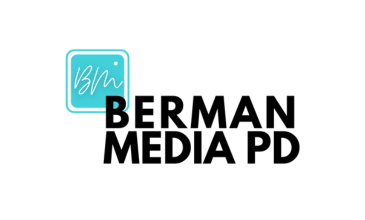
5% off retail price
10% off retail price
10% off retail price

$150 off of each individual contract (each BrokerVA contractor hired)
$150 off of each individual contract (each BrokerVA contractor hired)
$150 off of each individual contract (each BrokerVA contractor hired)
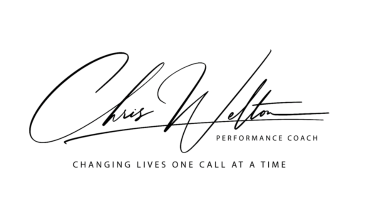
$100 off of the Time is Now Group Coaching
$100 off of the Time is Now Group Coaching
$100 off of the Time is Now Group Coaching
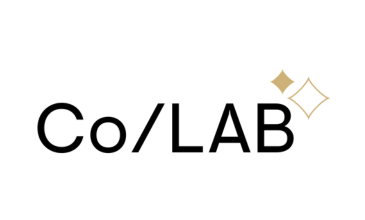
-
Mortgage Broker FastTrack Self Paced Course:
$995$795 -
Mortgage Compliance Files:
$995$895 -
Learn the Basics of Commercial Loan Origination:
$100/mo$85/mo -
Co/LAB Concierge Contract Services: 10% off
-
Mortgage Broker FastTrack Self Paced Course:
$995$795 -
Mortgage Compliance Files:
$995$895 -
Learn the Basics of Commercial Loan Origination:
$100/mo$85/mo -
Co/LAB Concierge Contract Services: 10% off
-
Mortgage Broker FastTrack Self Paced Course:
$995$795 -
Mortgage Compliance Files:
$995$895 -
Learn the Basics of Commercial Loan Origination:
$100/mo$85/mo -
Co/LAB Concierge Contract Services: 10% off
-

Free Membership and Access to Corporate Shopping Marketplace
Free Membership and Access to Corporate Shopping Marketplace
Free Membership and Access to Corporate Shopping Marketplace

Exclusive bundle of Precision Marketing and Market Intelligence $199 per month for an annual subscription, or $299 per month for a month-to-month subscription.
Exclusive bundle of Precision Marketing and Market Intelligence $199 per month for an annual subscription, or $299 per month for a month-to-month subscription.
Exclusive bundle of Precision Marketing and Market Intelligence $199 per month for an annual subscription, or $299 per month for a month-to-month subscription.

- Monthly Subscription License Fee: $125 (month to month) [$50 monthly savings]
- Annual Subscription License Fee: $100/mo ($1,200 billed annually) [$180 annual savings]
- Monthly Subscription License Fee: $125 (month to month) [$50 monthly savings]
- Annual Subscription License Fee: $100/mo ($1,200 billed annually) [$180 annual savings]
- Monthly Subscription License Fee: $125 (month to month) [$50 monthly savings]
- Annual Subscription License Fee: $100/mo ($1,200 billed annually) [$180 annual savings]

- 15% discount
- First Month Free and 30% off First 3 Months
- No Implementation Fee to White Label PassPort
- 15% discount
- First Month Free and 30% off First 3 Months
- No Implementation Fee to White Label PassPort
- 15% discount
- First Month Free and 30% off First 3 Months
- No Implementation Fee to White Label PassPort

Free to sign up
Free to sign up
Free to sign up

$50 off of first month of services
$50 off of first month of services
$50 off of first month of services
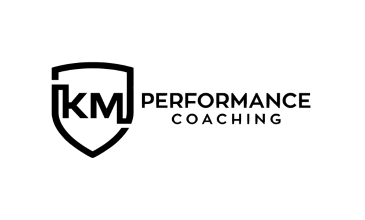
15% off of all KM Performance Coaching offerings
15% off of all KM Performance Coaching offerings
15% off of all KM Performance Coaching offerings

Free access to the AIME Marketplace - pricing for all of AIME's lender partners
Free access to the AIME Marketplace - pricing for all of AIME's lender partners
Free access to the AIME Marketplace - pricing for all of AIME's lender partners

Save $200 per person on each training or service
Save $200 per person on each training or service
Save $200 per person on each training or service

$97/month (Retail Price: $150) AIME Brokers remain locked at this rate regardless of future public price increases
$97/month (Retail Price: $150) AIME Brokers remain locked at this rate regardless of future public price increases
$97/month (Retail Price: $150) AIME Brokers remain locked at this rate regardless of future public price increases

5% Discount on all services
5% Discount on all services
5% Discount on all services
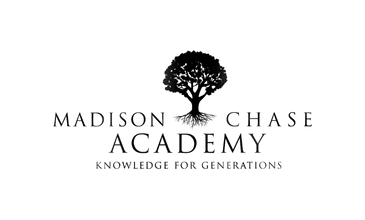
$1500 Off of the Course
$1500 Off of the Course
$1500 Off of the Course

- Business Assistance (Base Plan): 8 Seats Included [Normally 5]
- Team Copilot (Premium Plan): 20 seats Included [Normally 15]
- Business Assistance (Base Plan): 8 Seats Included [Normally 5]
- Team Copilot (Premium Plan): 20 seats Included [Normally 15]
- Business Assistance (Base Plan): 8 Seats Included [Normally 5]
- Team Copilot (Premium Plan): 20 seats Included [Normally 15]

- $70 per seat for the 8-Hour NMLS-approved Federal CE course (regularly priced at $119)
- Additional state-specific CE courses are available at $15 per state hour (standard price: $20)
- Free 8-Hour NMLS-approved Federal CE course (regularly priced at $119)
- Additional state-specific CE courses are available at $15 per state hour (standard price: $20)
- Free 8-Hour NMLS-approved Federal CE course (regularly priced at $119)
- Additional state-specific CE courses are available at $15 per state hour (standard price: $20)

Single seat access for $150 signup fee; $150 per month
Single seat access for $150 signup fee; $150 per month
Single seat access for $150 signup fee; $150 per month

Free to sign up
Free to sign up
Free to sign up

$50 off The Million Dollar Minute course
$100 off The Million Dollar Minute course
$150 off The Million Dollar Minute course

- Quarterly Realtor Virtual Education/Training Sessions
- Custom Marketing Materials, including co-brandable flyers/videos/social media marketing
- Custom tracking portal and co-branded client portals
- Custom educational materials for both partners and clients
- Dedicated Account Executive Team (The Parker Team)
- Free direct-to-broker video credit report reviews
- Quarterly Realtor Virtual Education/Training Sessions
- Custom Marketing Materials, including co-brandable flyers/videos/social media marketing
- Custom tracking portal and co-branded client portals
- Custom educational materials for both partners and clients
- Dedicated Account Executive Team (The Parker Team)
- Free direct-to-broker video credit report reviews
- Quarterly Realtor Virtual Education/Training Sessions
- Custom Marketing Materials, including co-brandable flyers/videos/social media marketing
- Custom tracking portal and co-branded client portals
- Custom educational materials for both partners and clients
- Dedicated Account Executive Team (The Parker Team)
- Free direct-to-broker video credit report reviews

- $30 off monthly subscription cost
- $545 off Agent Success Fee
- 250 extra reports a month ($50 value)
- $30 off monthly subscription cost
- $545 off Agent Success Fee
- 250 extra reports a month ($50 value)
- $30 off monthly subscription cost
- $545 off Agent Success Fee
- 250 extra reports a month ($50 value)

44% -71% discount based on plan tier and 1 or 2-year plan commitment
44% -71% discount based on plan tier and 1 or 2-year plan commitment
44% -71% discount based on plan tier and 1 or 2-year plan commitment

5% discount for handling services
7% discount for handling services
10% discount for handling services

30% off for first 6 months of a NEW subscription plan
30% off for first 6 months of a NEW subscription plan
30% off for first 6 months of a NEW subscription plan

$100 off setup fee for both Expert and Master plans
$100 off setup fee for both Expert and Master plans
$100 off setup fee for both Expert and Master plans

- 1 Free Income Calculation
- 5% discount on all income calculations
- $0 setup fee
- 1 Free Income Calculation
- 7% discount on all income calculations
- $0 setup fee
- 1 Free Income Calculation
- 10% discount on all income calculations
- $0 setup fee

$0 Setup Fee and $50 off/Per Month/Per User
$0 Setup Fee and $50 off/Per Month/Per User
$0 Setup Fee and $50 off/Per Month/Per User
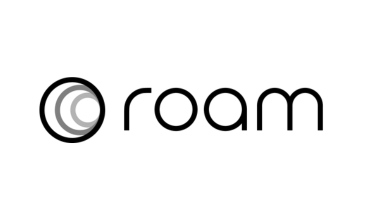
30-day free trial for the entire organization
30-day free trial for the entire organization
30-day free trial for the entire organization

50% off setup cost
75% off setup cost
99% off setup cost

Waived Setup Fee ($299 value)
Waived Setup Fee ($299 value)
Waived Setup Fee ($299 value)

Average of $200-$400 savings on Surety Bonds
Average of $200-$400 savings on Surety Bonds
Average of $200-$400 savings on Surety Bonds
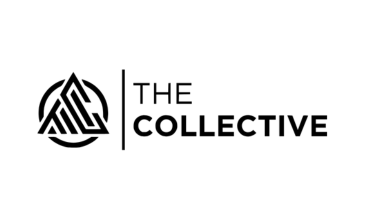
- The Collective Foundations Program: $97/month (locked in for life) and $1 Setup Fee (normally $97)
- “Master Your Story” by Kyle Draper ($500 value): FREE for all AIME members.
- “Selfscribe” — Your AI Copy Assistant: FREE for the first 50 AIME members.
- The Collective Foundations Program: $97/month (locked in for life) and $1 Setup Fee (normally $97)
- “Master Your Story” by Kyle Draper ($500 value): FREE for all AIME members.
- “Selfscribe” — Your AI Copy Assistant: FREE for the first 50 AIME members.
- The Collective Foundations Program: $97/month (locked in for life) and $1 Setup Fee (normally $97)
- “Master Your Story” by Kyle Draper ($500 value): FREE for all AIME members.
- “Selfscribe” — Your AI Copy Assistant: FREE for the first 50 AIME members.
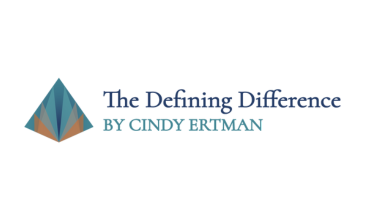
Save 5% on Millionaire Mortgage Club, Originator Level Private Coaching, and Leader Level Private Coaching
Save 10% on Millionaire Mortgage Club, Originator Level Private Coaching, Leader Level Private Coaching, and Mortgage Mastermind Elite
Save 10% on Millionaire Mortgage Club, Originator Level Private Coaching, Leader Level Private Coaching, and Mortgage Mastermind Elite

- Income Protection Solutions: AIME Broker Members will have access to comprehensive income protection services, including income replacement plans and disability income insurance.
- Indexed Universal Life (IUL) Policies: AIME Broker Members will receive a 10% discount (blended benefits) on all Indexed Universal Life policies.
- Retirement and Financial Analysis Services: AIME Broker Members will receive complimentary retirement and financial analysis services, valued at $1295.00
- Annuities and Rollover Plan Solutions: AIME Broker Members will have access to comprehensive annuity and rollover plan solutions, including fixed, variable, and indexed annuities, as well as IRA and 401(k) rollover options.
- Living Trust: AIME Broker Members will receive a $150 discount on living trust services.
- Income Protection Solutions: AIME Broker Members will have access to comprehensive income protection services, including income replacement plans and disability income insurance.
- Indexed Universal Life (IUL) Policies: AIME Broker Members will receive a 10% discount (blended benefits) on all Indexed Universal Life policies.
- Retirement and Financial Analysis Services: AIME Broker Members will receive complimentary retirement and financial analysis services, valued at $1295.00
- Annuities and Rollover Plan Solutions: AIME Broker Members will have access to comprehensive annuity and rollover plan solutions, including fixed, variable, and indexed annuities, as well as IRA and 401(k) rollover options.
- Living Trust: AIME Broker Members will receive a $150 discount on living trust services.
- Income Protection Solutions: AIME Broker Members will have access to comprehensive income protection services, including income replacement plans and disability income insurance.
- Indexed Universal Life (IUL) Policies: AIME Broker Members will receive a 10% discount (blended benefits) on all Indexed Universal Life policies.
- Retirement and Financial Analysis Services: AIME Broker Members will receive complimentary retirement and financial analysis services, valued at $1295.00
- Annuities and Rollover Plan Solutions: AIME Broker Members will have access to comprehensive annuity and rollover plan solutions, including fixed, variable, and indexed annuities, as well as IRA and 401(k) rollover options.
- Living Trust: AIME Broker Members will receive a $150 discount on living trust services.

AIME Members can save up to 33% on business insurance needs (Pending qualifications)
AIME Members can save up to 33% on business insurance needs (Pending qualifications)
AIME Members can save up to 33% on business insurance needs (Pending qualifications)

Vertisure will reimburse the insurance licensing costs; including exam prep course, exam fees, and state licensing fees, once the AIME member is licensed.
Vertisure will reimburse the insurance licensing costs; including exam prep course, exam fees, and state licensing fees, once the AIME member is licensed.
Vertisure will reimburse the insurance licensing costs; including exam prep course, exam fees, and state licensing fees, once the AIME member is licensed.

- 20% discount on annual Active Duty Membership, reducing the fee from $2,500 to just $2,000 and can be paid quarterly.
- Complimentary Training Access: Free access to all Vetted VA training.
- 20% discount on annual Active Duty Membership, reducing the fee from $2,500 to just $2,000 and can be paid quarterly.
- Complimentary Training Access: Free access to all Vetted VA training.
- 20% discount on annual Active Duty Membership, reducing the fee from $2,500 to just $2,000 and can be paid quarterly.
- Complimentary Training Access: Free access to all Vetted VA training.

