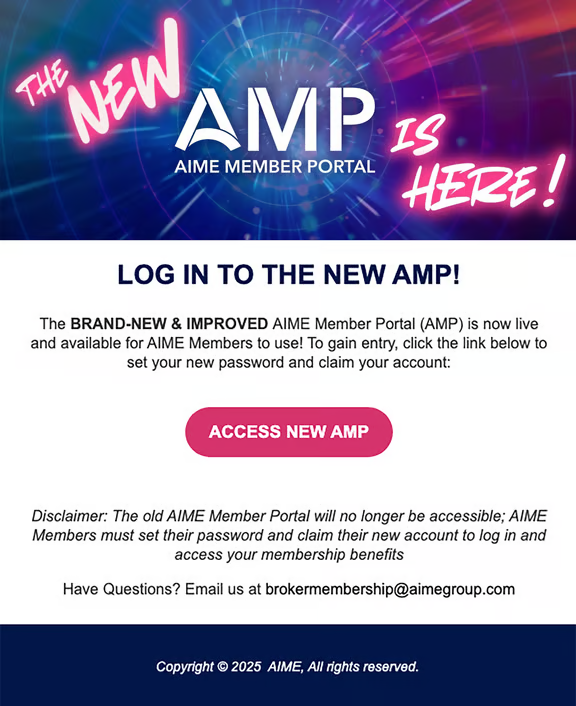Step1
- Go to app.brokersarebest.com
- Click Sign-Up.

Step 2
- Fill out the sign-up form.
- Click Sign-Up.

Step 3
- Choose the plan that best fits your needs – either monthly or annually.
- Enter your payment information.
(You will automatically be charged each billing cycle.)

Step 4
Complete your profile information.

Step 5
Start using your benefits!

How to claim your existing account in the new portal:
- Check your email for a reset password instructions.
(Don't see it? Check your spam folder.)
- Click 'Set a new password'.
- Type in your new password.
- Complete your profile information.
- Start using your benefits!